⭐️ I write my diaries on Google Calendar
I.
I journal a lot.
Some days I sit down and write for hours, about events on that day and my thoughts on them. Some days I just briefly write down what I did.
Why? To me, if I don't remember what happened, it's as if all that time just vanished. This feeling is even stronger nowadays as we spend more time on social media platforms like TikTok and Instagram. I find that writing things down helps me better remember, and reflecting helps me process my emotions.
I used to create a new note in Obsidian every day and write there. Before that, I had several notebooks. But I had a few problems:
Sometimes I want to look at my thoughts on an event that I attended last week, or last month. Usually, I would not remember on which exact day the event happened. Then the process goes something like: skim through everything I wrote in a certain duration, identify the day of the event, and finally, read through everything I wrote on that day.
And conversely - sometimes when I go back to read my thoughts, I don't have a context. What happened on that day? Under what conditions was I writing? I feel that without context, I am not able to perfectly understand what I wanted to convey.
Sometimes, I would like to track and visualize what happened on each day. Why? Because I'm curious. How much time do you actually spend working per week? Or on your phone? But logging each event manually takes too long, and seems a bit too much for a diary. Back in 2023, I tried tracking every minute I spend using Clockify for an entire semester. I did it because I wanted to know how I was spending my time, and in particular, what classes I was spending the most time on. But I didn't like the Clockify UI - logging each event took too long, and I also couldn't write down any thoughts I had.
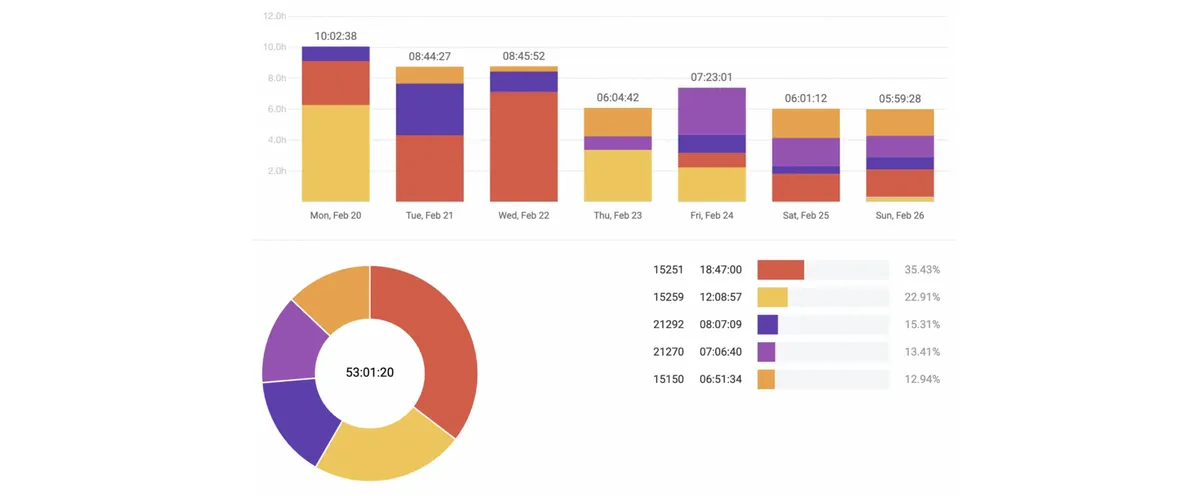
This is from 2 years ago. Maybe I don't spend as much time studying as I thought I did.
II.
Then I realized there is a perfect solution: calendar. I've been writing my diaries on Google Calendar for over a month now. A typical day looked like this.
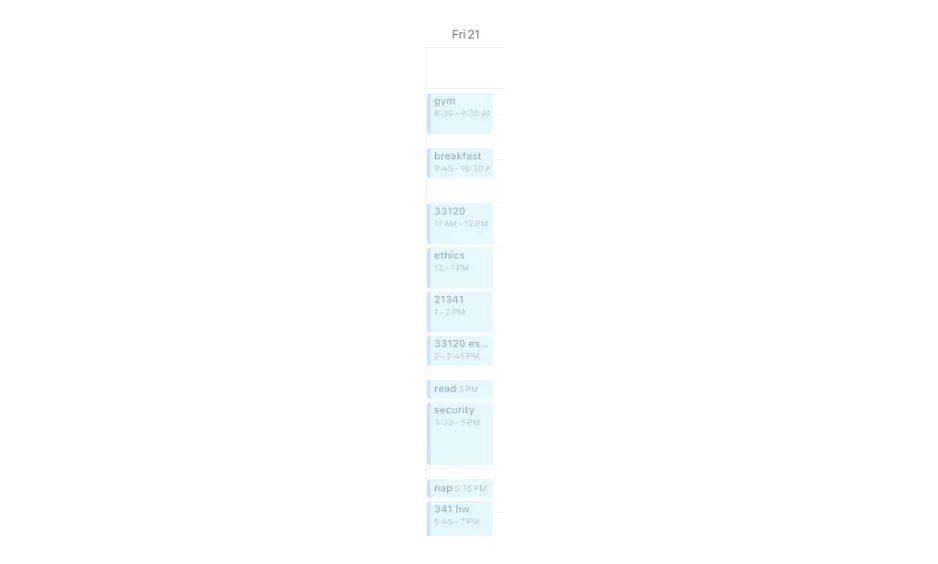
Clearly I am too lazy to color-code my events, but I assume that with color-coding this would look even better. Also, I use Notion Calendar to display events on my Google Calendar - this is mostly because I like the Notion UI better.
I can easily zoom out and get an overview of what I've been doing. And just write down any thoughts in the Description section, like this.
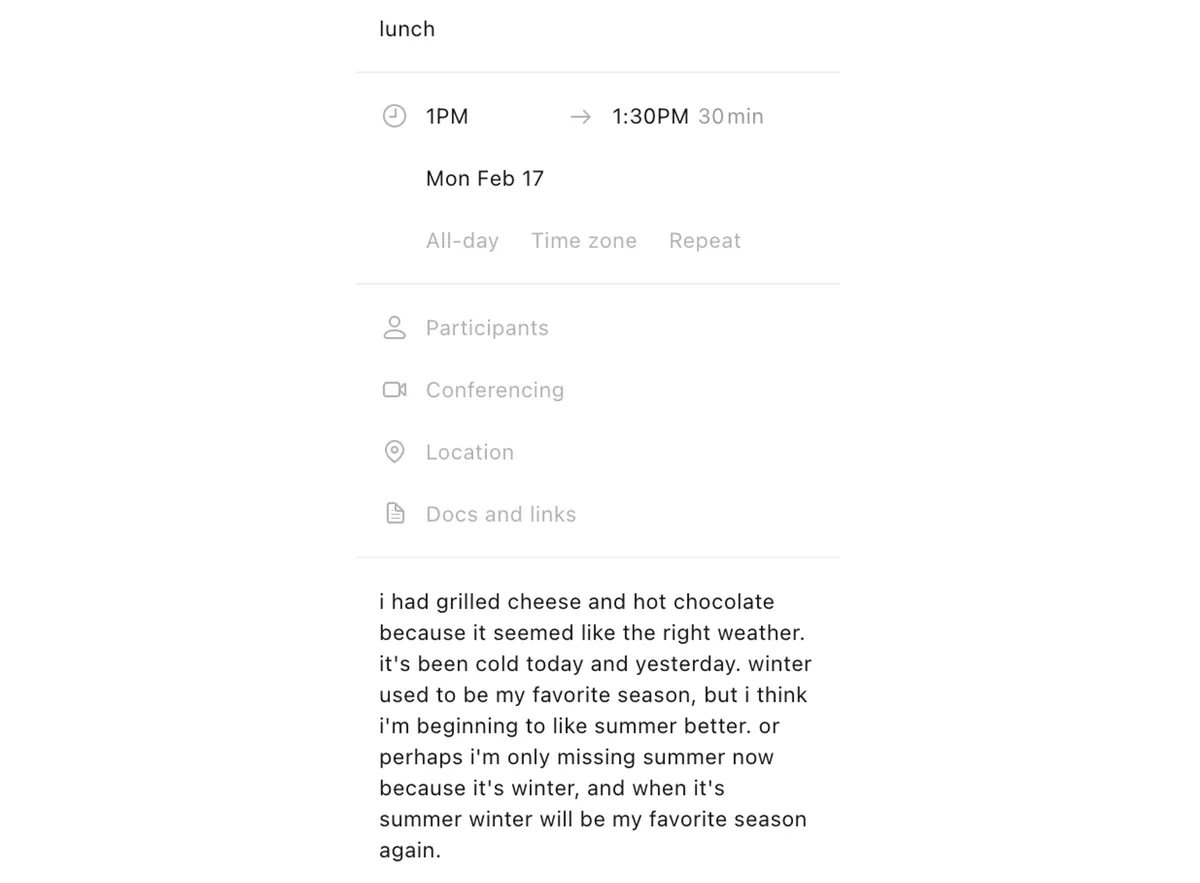
Or this.
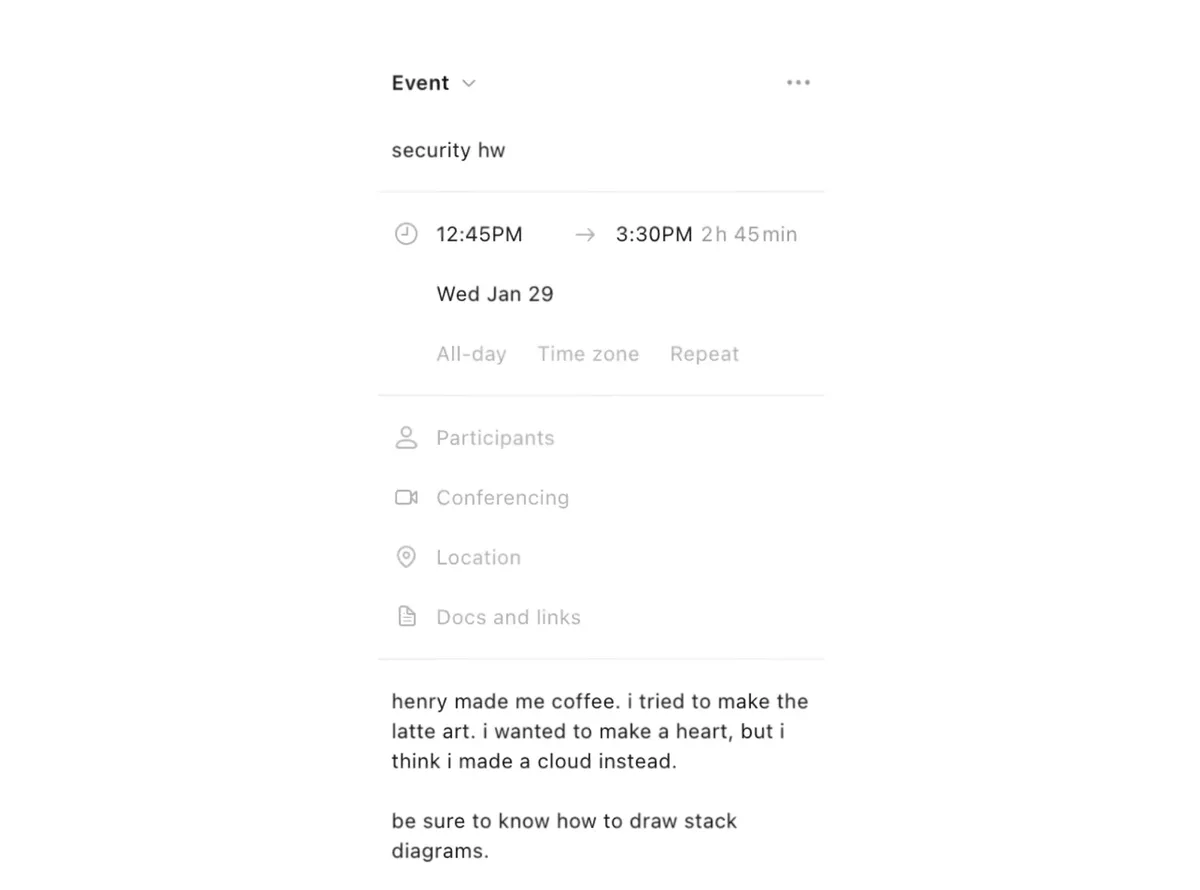
And if you want, you can even send your friends a calendar invite - you can reflect on the lunch you had together, or keep it there as memory.
And of course, sometimes:
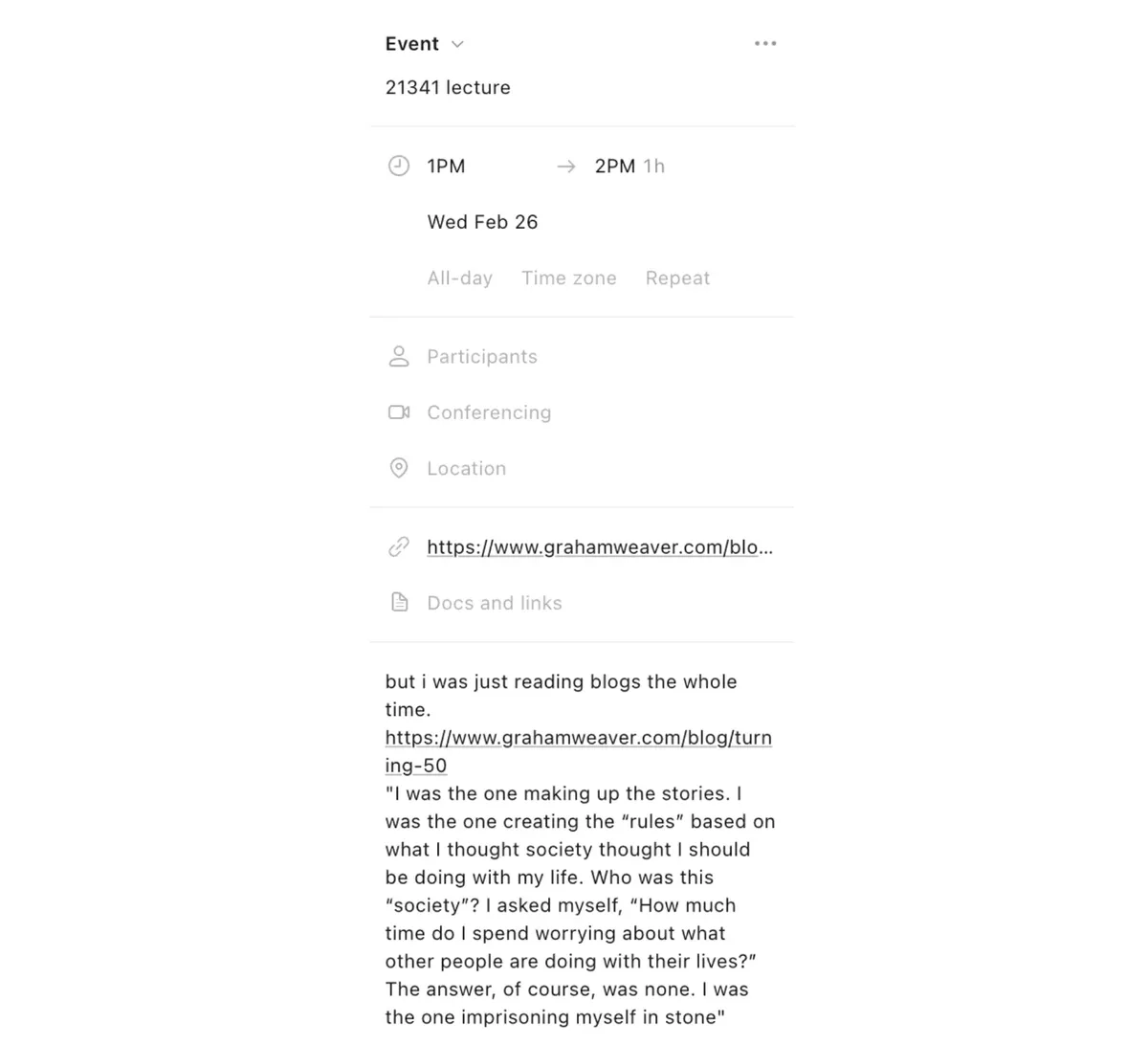
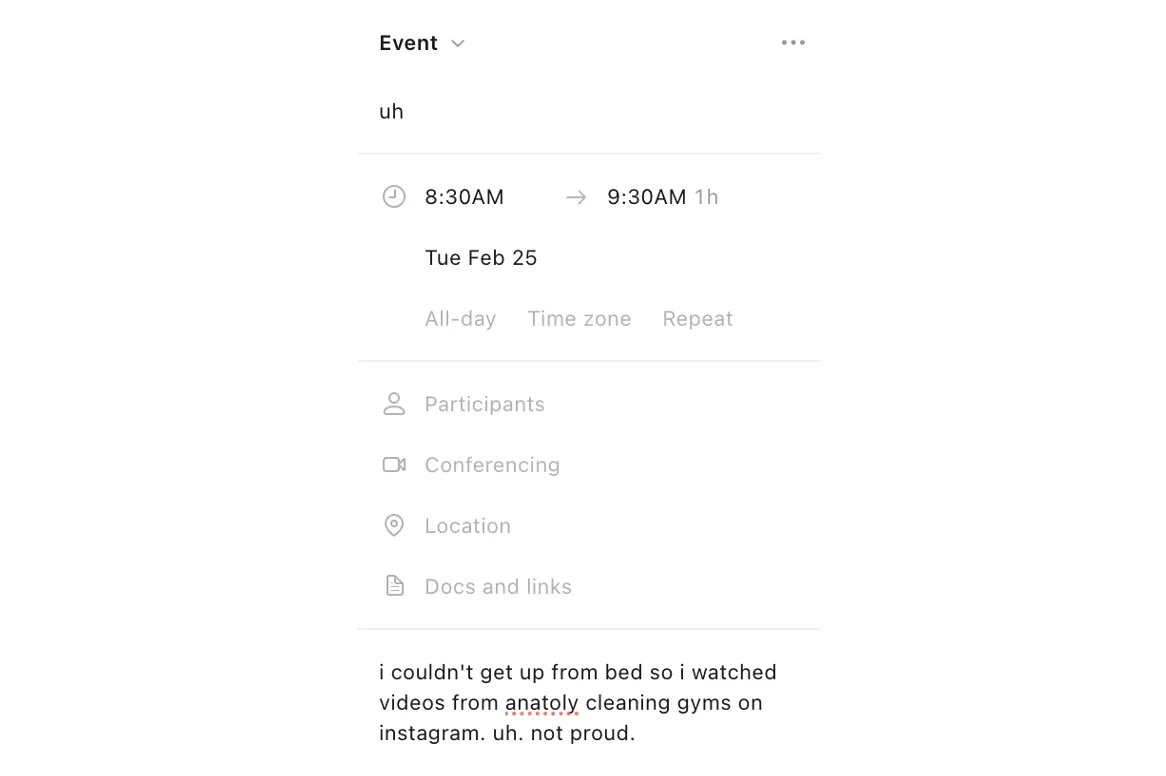
But at least now I know.
III.
And it doesn't have to be just calendar. I still keep a file for each day in Obsidian. If I had to write so much that they don't fit under the description tab of an event, I can still write them in that file, like I previously did.
And even better - you can read all the events from your calendar and write them into your daily file using the Google Calendar API. 100 lines of code can easily accomplish this. You can even automate this. And as for Analytics, you can easily accomplish this using code as well (or just ask ChatGPT to generate the code) - and with more freedom.
And lastly: privacy. I am concerned about Google taking my data, but I also don't know of any privacy-oriented calendar providers with nice user interface as well as API access. I would love any recommendations!